XE-PRO Stepper motors run in wrong directionUpdated a year ago
If the closed-loop stepper motor runs in opposite direction, please follow below steps to check:
1. Check the machine configuration. Enter $$ command in Candle/UGS, find $3. The correct $3 configuration is $3=1. If find the configuration is wrong, please change it.
Instruction of how to check and change configuration:
https://foxalien.gorgias.help/en-US/how-to-change-grbl-settings-for-xe-pro-8040-507815
2. Check the DIP switch on the stepper motor. Find dial 1, switch it to the other side. Then jog the stepper motor again. If it still moves in a wrong direction, the stepper motor is defective and needs to be replaced. Please contact our agent for assistance.
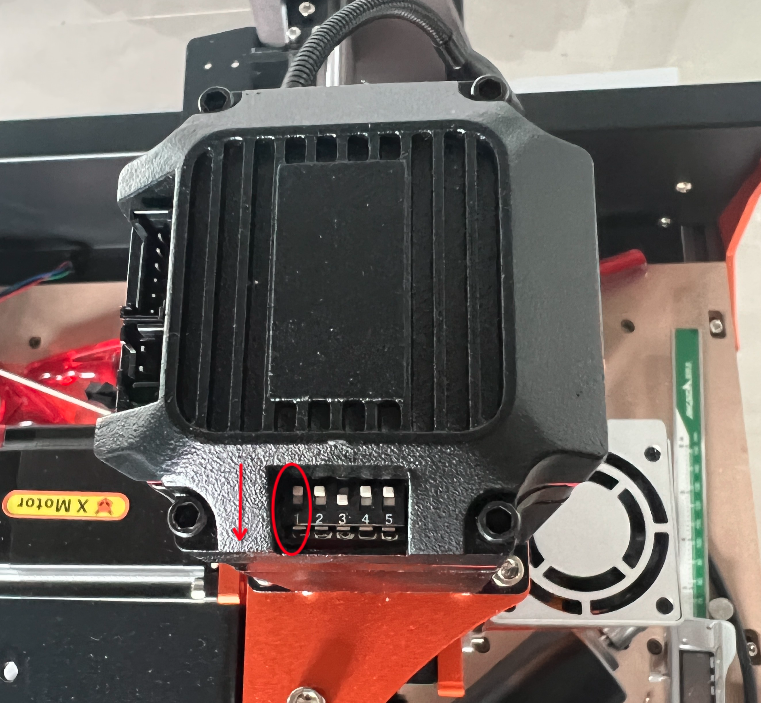 Switch dial 1 to the other side
Switch dial 1 to the other side