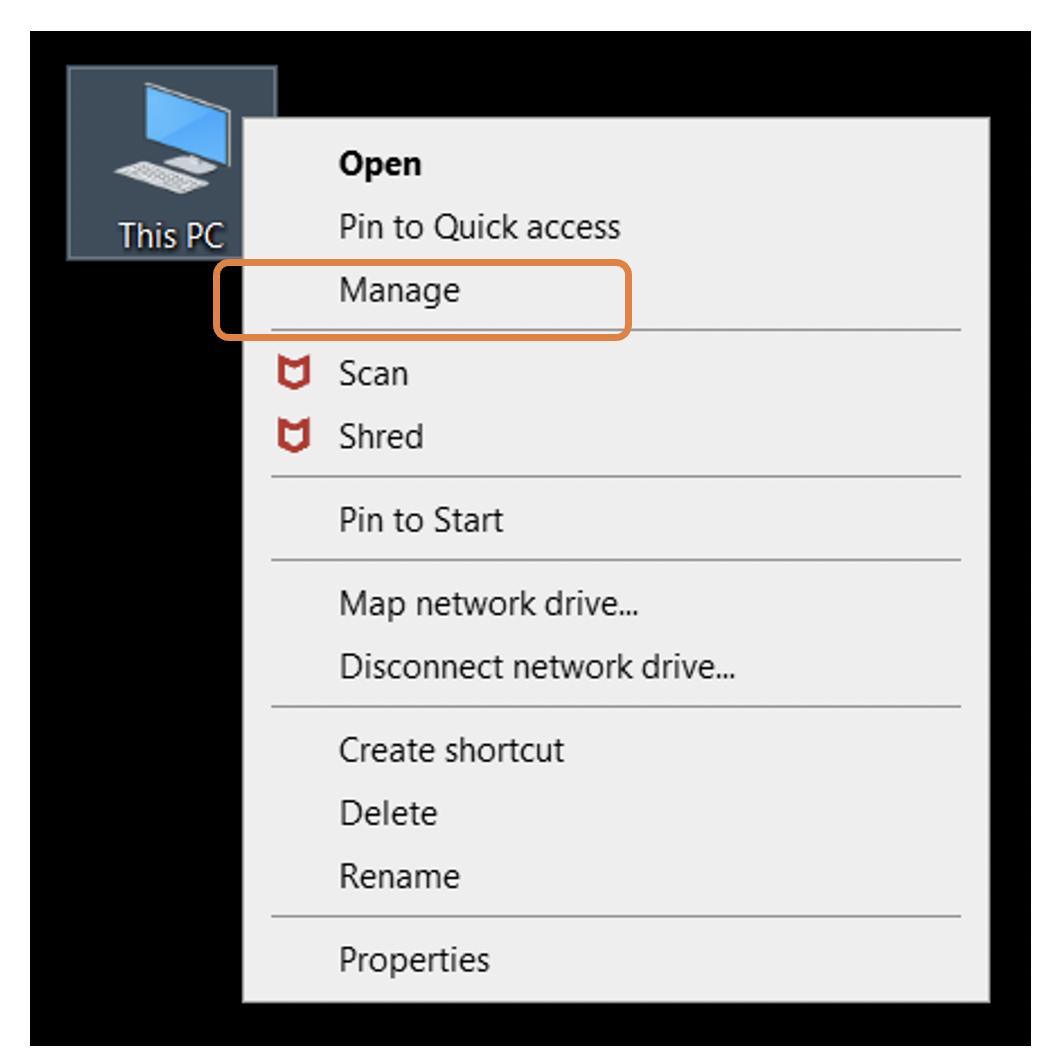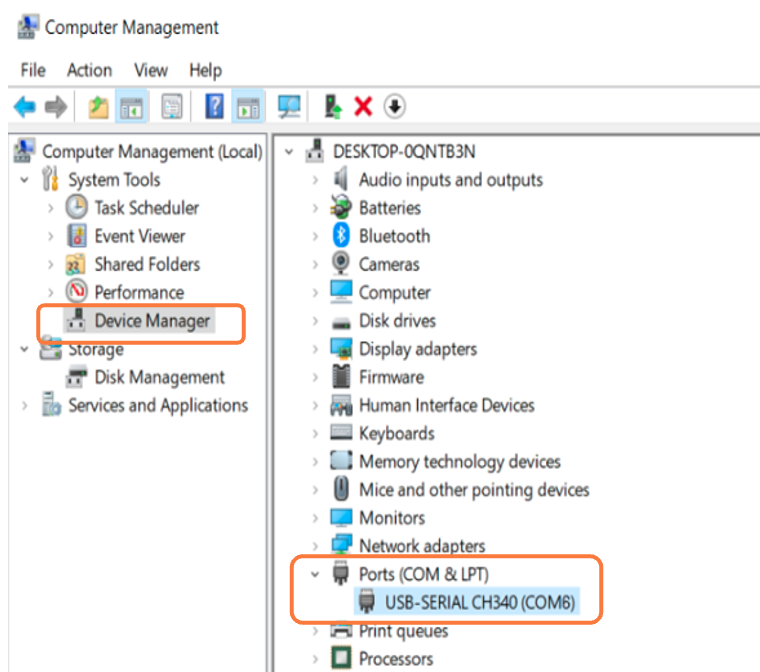How to connect CNC machine to computerUpdated 2 years ago
In order to control the CNC machine in the computer, a CH340 driver must be installed in the computer first.
Step 1: download the CH340 driver from the thumb drive included in the package or from the below link:
https://foxalien.gorgias.help/en-US/ch340-driver-and-gbrl-software-490211
Step 2: double-click to start driver installation.

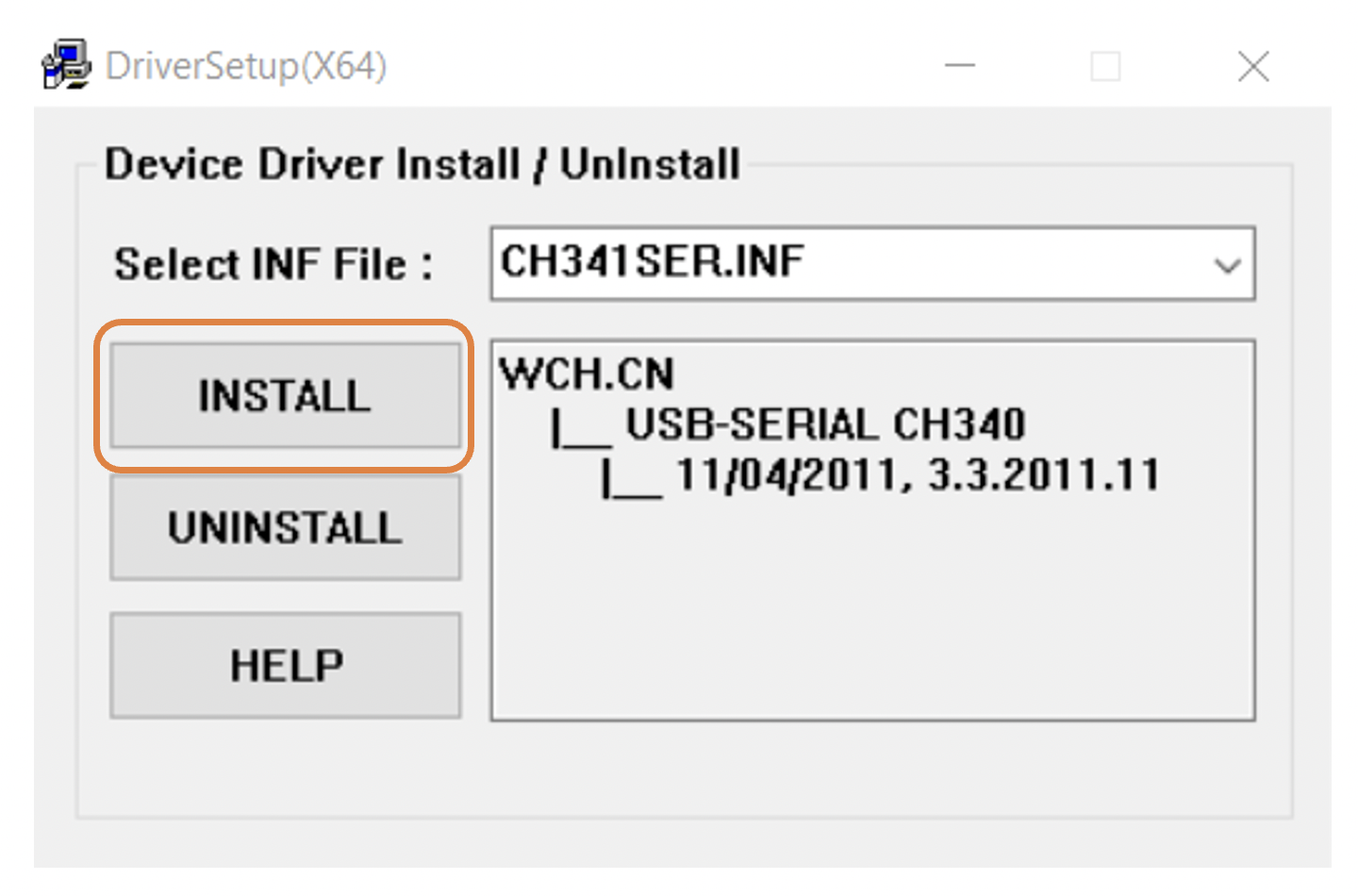
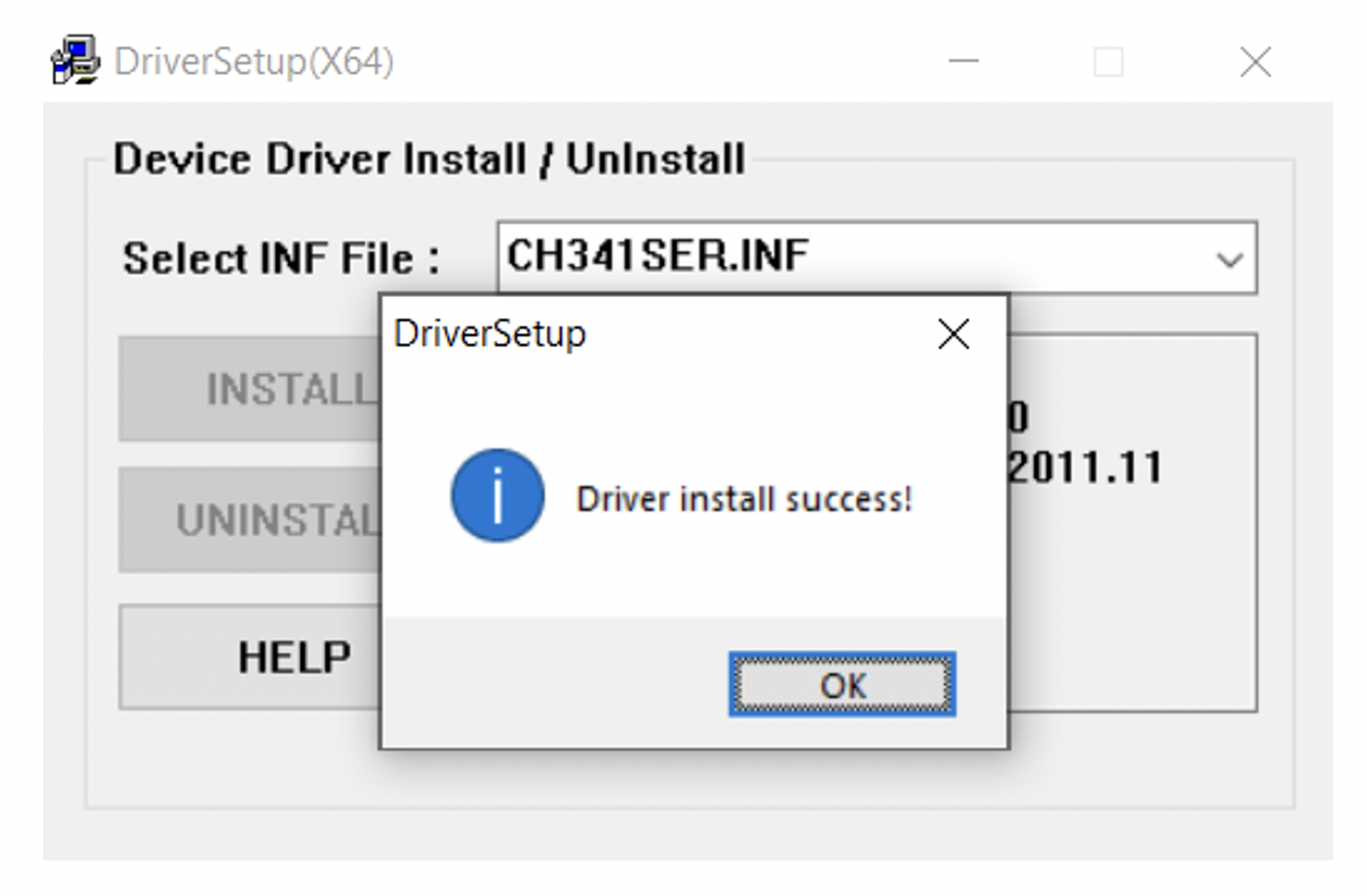
Step 3: to determine your machine's COM port
First, connect your machine to the computer via USB.
•For Windows XP: Right click "My Computer"→ Select "Manage"→ Select "Device Manager".
•For Windows 7: Right click "Computer"→ Select "Manage" → Select "Device Manager" from left pane.
•For Windows 10: Right click “This PC"→ Select "Manage" → Select "Device Manager" from left pane.
For Windows 11: search for "Device manager"
•In the tree, expand "Ports (COM & LPT)“ , your machine will be the USB Serial Port (COMX), where the “X” represents the COM number, for example COM6.
•If there are multiple USB serial ports, right click each one and check the manufacturer, the machine will be “CH340”.